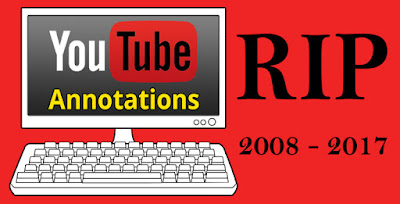Why you need to use YouTube Cards and End Screens
YouTube Annotations. They are
a bit like Marmite, you either love them or you hate them.
As a viewer you may think
they are ugly and often hide the video you want to watch. But if you are a YouTube
creator you will know annotations have been one of your best friends. When
introduced by YouTube they helped Creators grow their channels by encouraging
fans to subscribe, lead them to other related videos, boost comments, likes and
shares, Annotation can even facilitate the sale of merchandise. So if
Annotations are so good, why is YouTube doing away with them from Tuesday May 2nd
2017?
The big problem for
Annotations is that they are old technology that does not work on mobile. Annotations
were introduced in 2008 when our e-lives were firmly tied to desktop computers.
Mobile networks were relatively slow and streaming HD videos to your phone was
a bizarre notion for most people. Almost ten years later everything has moved
on. Desktop viewing has been overtaken by mobile and annotations have not kept
pace because they were never intended to be mobile friendly.
In 2015 YouTube introduced Cards,
which were meant to be a mobile friendly replacement for Annotations, however
Cards did not provide the same functionality. Then in 2016 End Screens were
launched, again usable on mobiles but restricted to appearing on the last 20sec
of a video. The fact that Cards and End Screens are not direct replacements for
Annotations is perhaps not surprising. YouTube have said that viewers on
average close 12 annotations before they click on one, which suggests viewers
do not like them or the way they are being used. With such evidence why would
YouTube introduce Annotations Mk II that work on mobile? With Cards and End
Screens YouTube have provided the main benefits of Annotations but restricted
what Creators can do, thereby avoiding viewers.
Although some Creators have
complained about the demise of Annotations their use has dropped by over 70
percent as the new mobile friendly tools had been adopted. The fact that Cards
and End Screens also produce seven time more clicks across YouTube than
Annotations must also have been a big reason behind the move.
So if you have videos on
YouTube what will this mean? As from 2nd May 2017, you will not be
able to add new or edit existing annotations. But viewers will continue to see
your existing Annotations on desktop computers. Fortunately, you will be able
to delete your Annotations post May 2nd, very handy if you have Annotations
that show product prices or other details that may change in the future.
If you are a die-hard
Annotation user and the majority of your watch time is from desktop users, check
and update your existing Annotations before YouTube remove your ability to do
so. Update anything that needs updating, make your Annotations as attractive as
possible and of course make them user friendly.